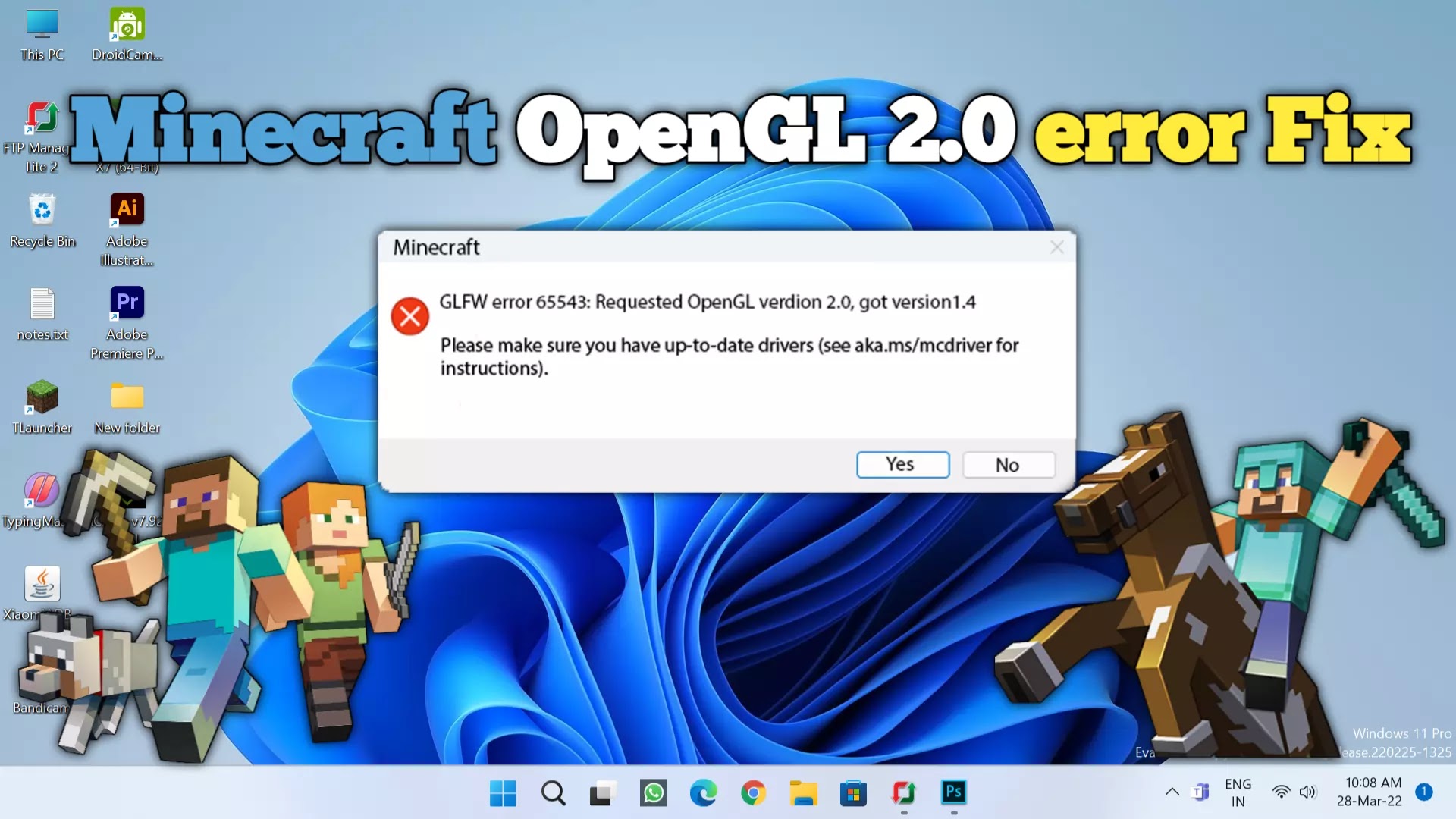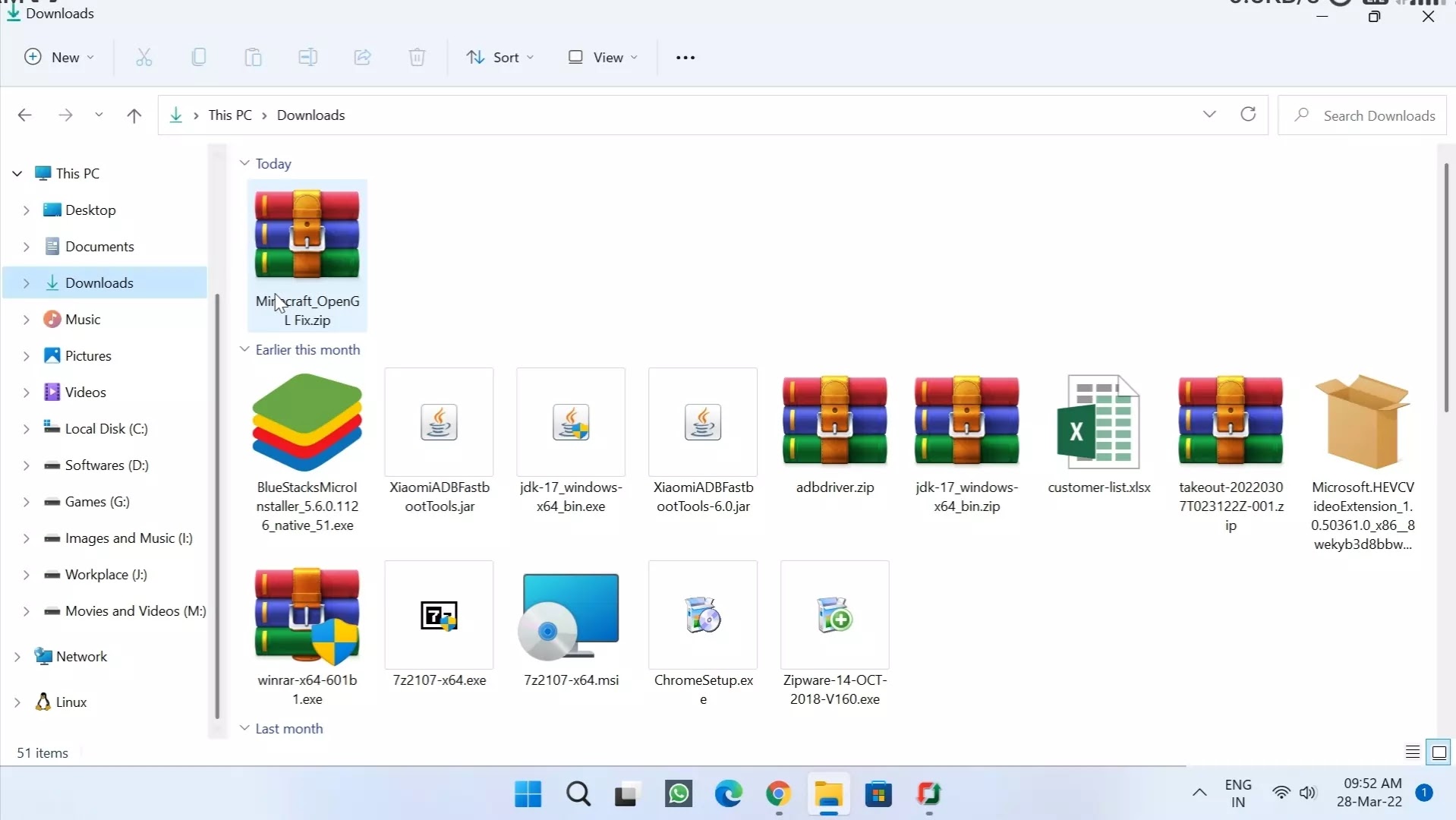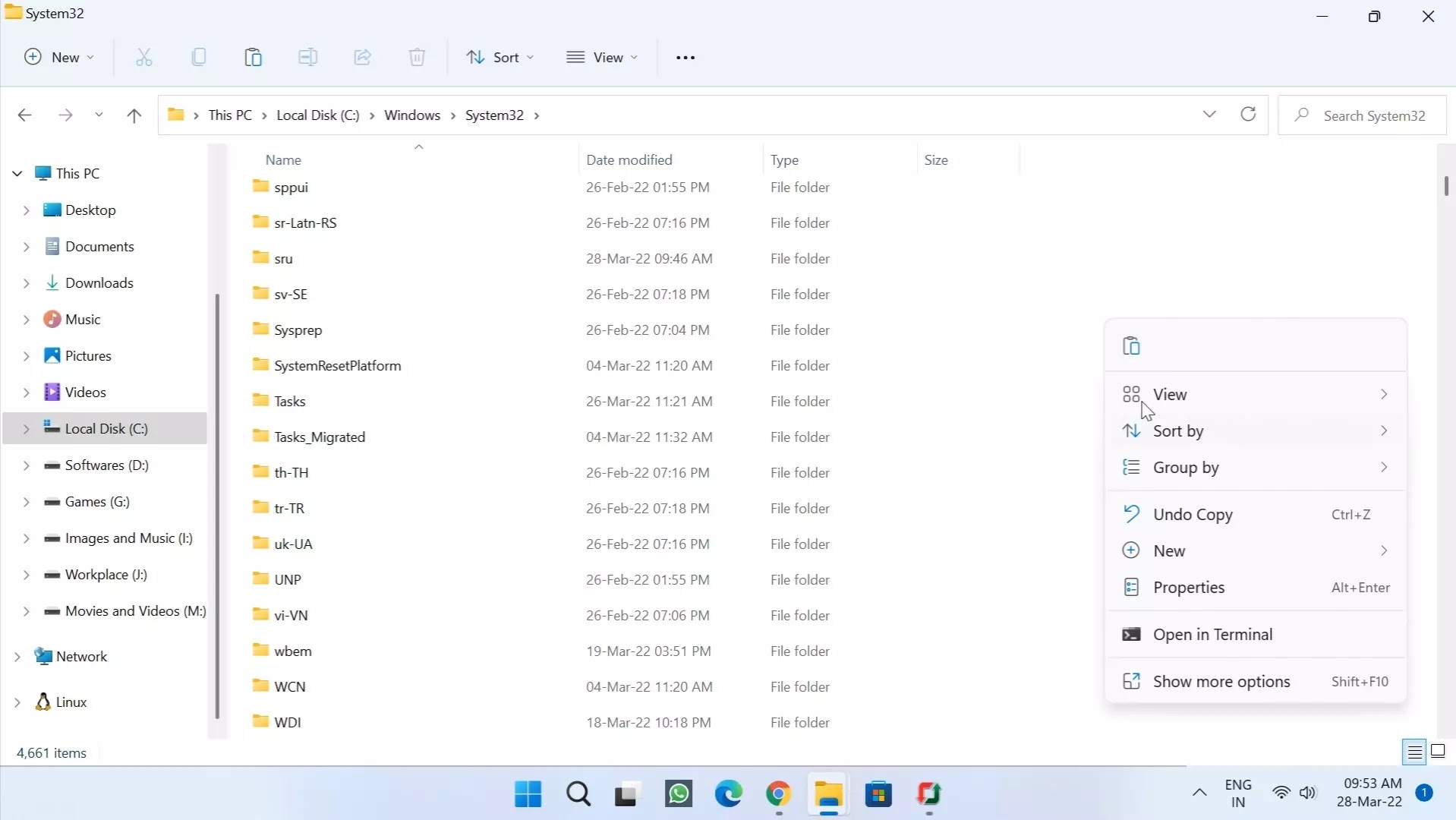Minecraft Opengl 2.0 error fix
Minecraft.
Minecraft is a game which is available for both computers and mobiles in this games you can construct any structure or whatever you imagine with the help of Different kind of 3D blocks.
How many modes are there In Minecraft
There are Mainly 3 modes In Minecraft
1. Survival
2. Creative
3. Hardcore
1. In survival mode you have nothing in starting you have to find every thing craft and build. You have to survive,craft and find resources. In night the mobes will attack on you so be sure you have shelter to hide in night. This mode is really made for those who realy want to play this as h game series.
2. In Creative mode you can get any thing from your inventory. And have not damage to any thing and no mobes will attack on you. This mode is made for who want to experiment with the game and wakt to create different structures with no difficulties and no Lackness of resources.
3. This mode are as like the Survival mode but much more Harder. Every thing becomes Hard. This mode I made for those who want to test their skills amd challenge them selves.
Minecraft OpenGL error
If you want to play the but facing the OpenGL error 2.0 when you open the game then you are on right place.
You can get the Video Tutorial just below.
simply you have just have to click on video and watch till end and follow all the steps shown in this video..
How do i do know if I have OpenGL compatibility?
How am i able to fix OpenGL errors on Windows 10?
But in some cases this does not work,you may have the latest driver but still facing the error.
So what to do when you face this situation.
Don't worry there is manual mathode to solve this error.
Read below to understand that.
Fix OpenGL 2.0 error in Minecraft
Step 1. Download the fix file
Just Download the fix file the link is given in the END.
If you are facing any problem in download the file then you just have to watch and learn from the video which is given below.
For PC
Step 2. Install the most recent java in your computer
You can easily download the latest version of java by typing it "latest java download" .