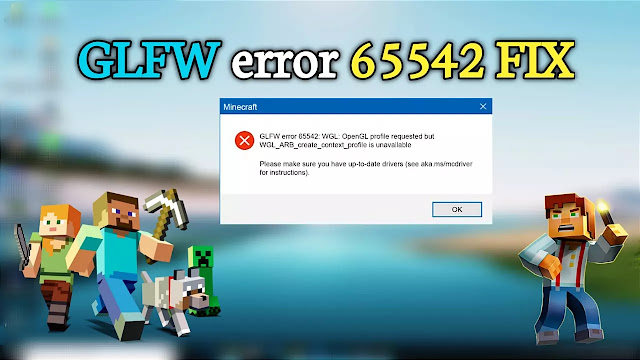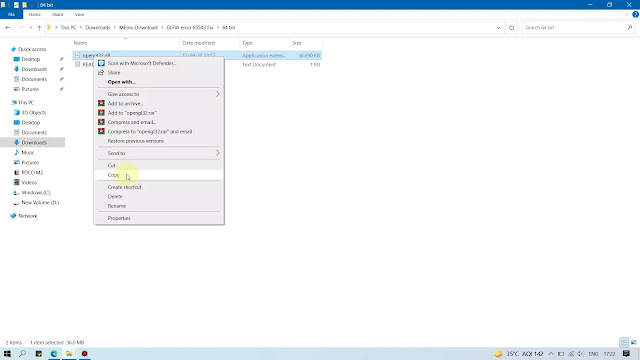Minecraft
Minecraft is a video game in which players build and break apart diffenrent kinds of blocks in three-dimensional worlds. The game consist three different kind of modes which are Survival, Creative amd Hoardcore. In Survival, players must find their own building supplies and food. They also interact with block like mobs, or moving creatures an on other hand the creative mode give you all material and supply to give creativity full chance to come out. In Hardcore mode the game becomes more hard this mode is for those player are bored with survival and want something harder than that.
This is comes in the most popular games list.
Even most of pig youtubers play this games and billions of people injo this game.
How do I update my OpenGL driver?
On the official site of your processor or graphic card, Find graphics driver and choose your operating system. Download the newest drivers for your graphics card or graphics accelerator and install it to your System. This will also update the existing OpenGL on your computer.
How do I know if I have OpenGL compatibility?
How to Fix GLFW error 65442
Step 1. download the Fix File
It is the main step other steps can't be done without it so just be sure that you have downloaded the right fix file to solve your GLFW error 65542.
Step 2. Extract the Fix file
Step 3. Identifying the right file for you
Step 4. Identify your OS bit
To identify your OS bit just open your my Computer or press win+E button.
Computer > Local disc C > Program files > Java > jre(your java version) > bin
Download the fix file here
LAG FIX 🔥🔥🔥🔥🔥
Hope you liked this post if this post fixed your all error.