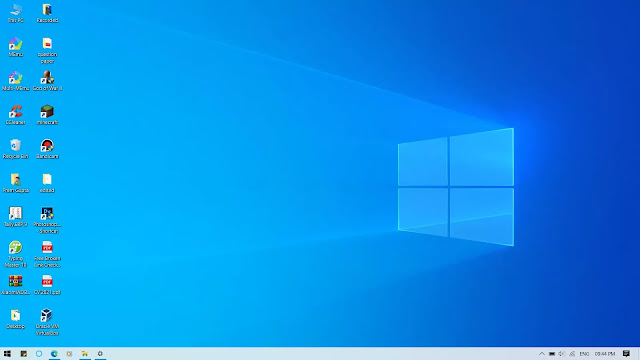Brand new Windows 11 is here Microsoft company E has announced that the windows 11 is coming but before knowing the windows 11 you should know about some of the basic things which is required to understand the windows 11.
What is windows?
Windows is a desktop operating system developed by Microsoft. For the past three decades, Windows has been the most popular operating system for personal computers.
Each version of Windows comes with a graphical user interface that includes a desktop with icons and a task bar that is displayed at the bottom of the screen by default. The Windows "File Explorer" allows users to open multiple windows, browse folders, and open files and applications. Most Windows versions include a Start menu, which provides quick access to files, settings, and the Windows search feature.
So after knowing what is Windows you might be curious to know what new things comes with each version of the Windows when it upgraded.
So let's talk about it.
What's new comes with every new version of Windows?
What are some most popular Windows version?
There are many versions of Windows OS but some of the most popular version are.
1. Windows XP
2. Windows 7
3. Windows 8
4. Windows 10
5. And know the time is come when the Windows 11 is going to rule.
Now come on the main topic the new features and visual interface of Windows 11
1. New Desktop visual interface
Windows 11 comes with a new desktop visual interface which you will going to be definitely like.
Windows 11 provides a calm and creative space where you can pursue your passions through a fresh experience. From a rejuvenated Start menu to new ways to connect to your favourite people, news, games, and content—Windows 11 is the place to think, express, and create in a natural way.
2. New Taskbar
Most windows version comes with a simple taskbar which contains a start button in the left bottom corner which you can modify slightly.
But the Brand new windows 11 comes comes with a Brand new Task bar which contains the the start button in the center of task bar.
This task bar is more user friendly than the other version task bar which only allows the user to put their task on only right hand side but it allows user both sides.
3. New interface of windows button
Accept other versions of windows the Windows 11, "Windows button" Comes with a Android app drawer like interface. Which is very user friendly for most of the user to find there favorite applications.
The application drawer corners are curvy it doesn't look so pointy. looks are simple and great.
4. New search
Windows 10 had the cortana feature but most of the user didn't use it.
But the Windows 11 have a new search feature which give the search result from variety of sources.
it gives the search result from many search engines, social platforms and your computer available
data as well.
5. New windows Maximize arrangements feature
What if you want to arrange the different windows tabs and trasfer the data between then what will you do, there is an old method to manualy drag the windows and arrange it.
But the windows 11 come with Automatic arrangement just you have to drag your cursor on maximize button and there will be many arrangements chose one of theme and that's it you can now transfer data very easily.
This feature will help you when you are doing some multitasking works.
Hope you like to read the article for more upcoming features of windows 11 stay tuned with us.
To watch more Technical video subscribe your YouTube channel named as Tech Matrix.